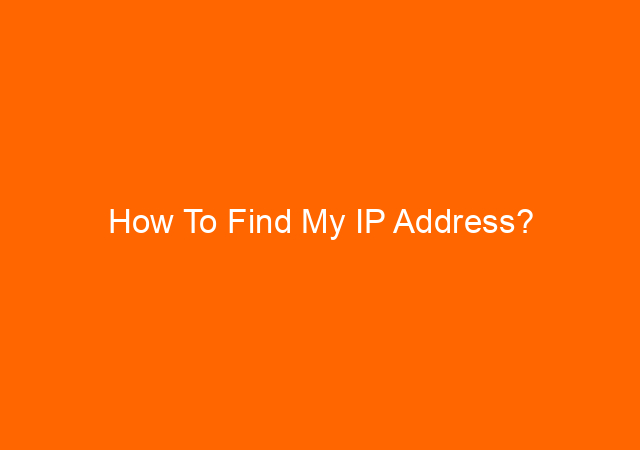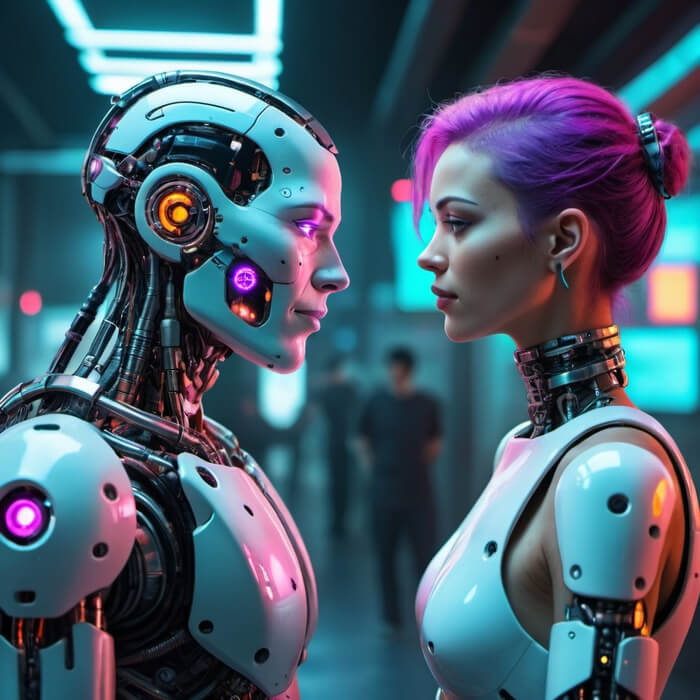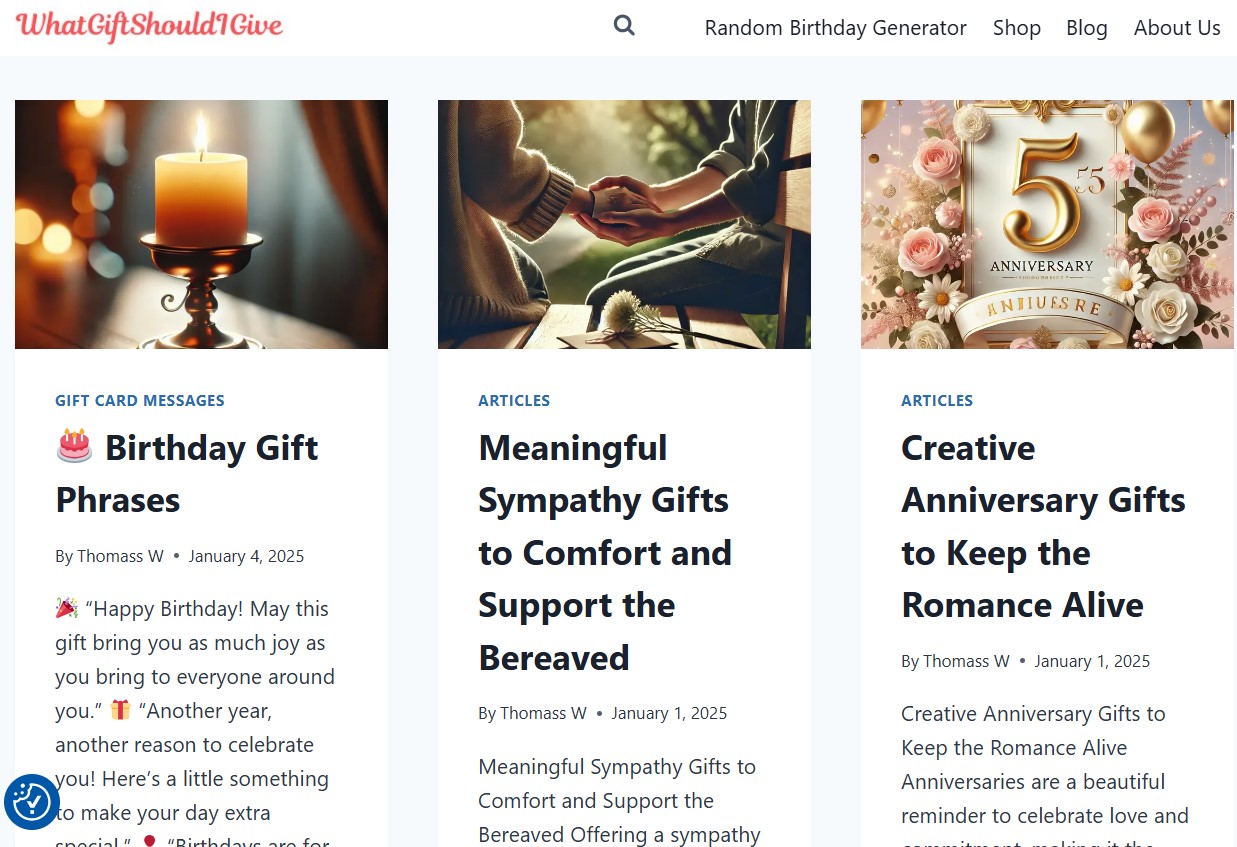Table of Contents
What is My IP Address?
This is one of the questions you need to answer when you call technical support for help. As a layman, you might don’t know the answer because this is a technical question, instead you asking back with a question “How to find my IP address?”
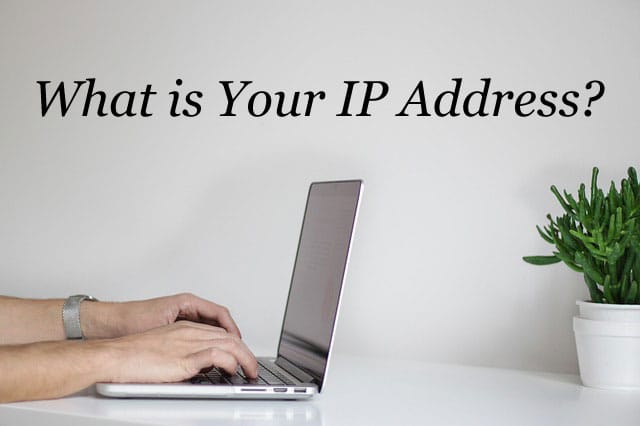
Below are 2 ways to find your IP address in Windows 10
1. Via Taskbar
On Windows 10, click WIFI icon

When a window opened, scroll until you find IPv4 address, in this example, is 192.168.1.6
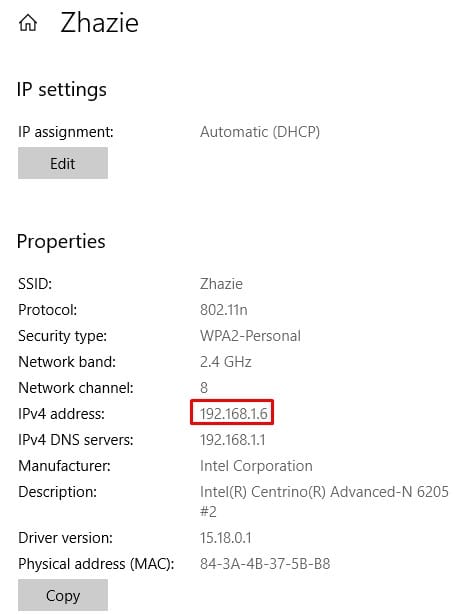
2. Via command prompt
You can check IP address via command prompt from any version of winodws, Windows XP, Windows 95, Windows NT, Windows 7, Windows 8, Windows 10, Windows server.
On Windows 10, type cmd on search bar and a black windows will open. Type ipconfig and press Enter key, it will show you the IP address.
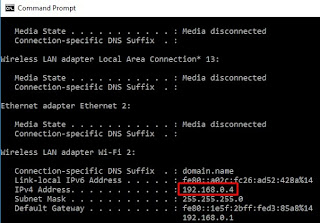
3. Via online services
If your computer is behind a router and you need to find out your public IP address then you have to use external service to know your IP address such as Whatismyipaddress.com
When you do the CMD command like above it will show you internal IP address.
Class A 10.0.0.0 – 10.255.255.255
Class B 172.16.0.0 – 172.31.255.255
Class C 192.168.0.0 – 192.168.255.255
Class B 172.16.0.0 – 172.31.255.255
Class C 192.168.0.0 – 192.168.255.255
On the sample above the IP address is 192.168.0.4 so that is Class C internal IP address.