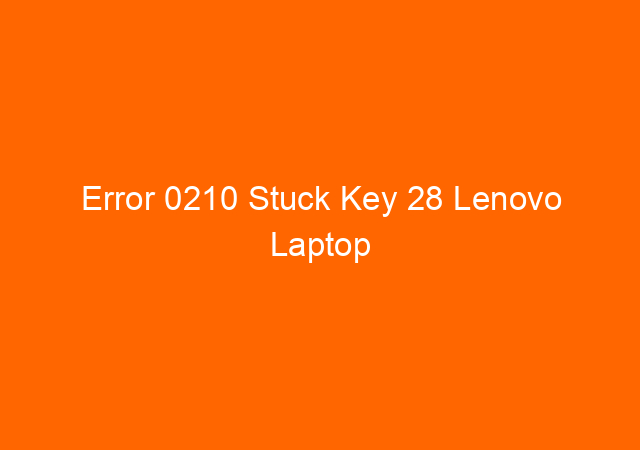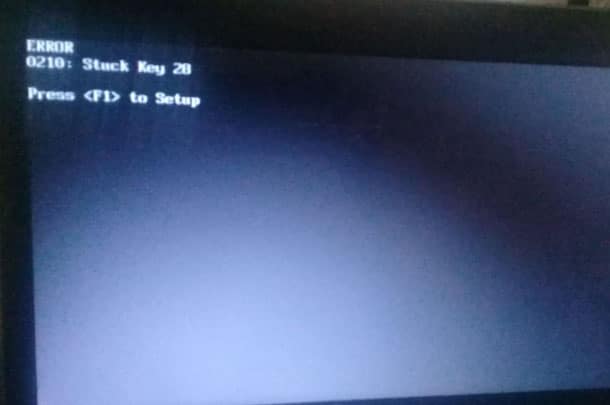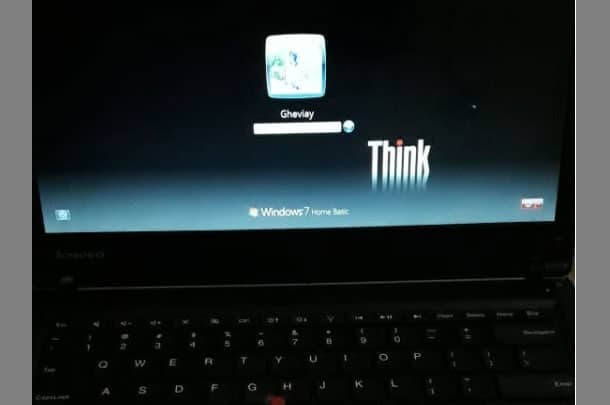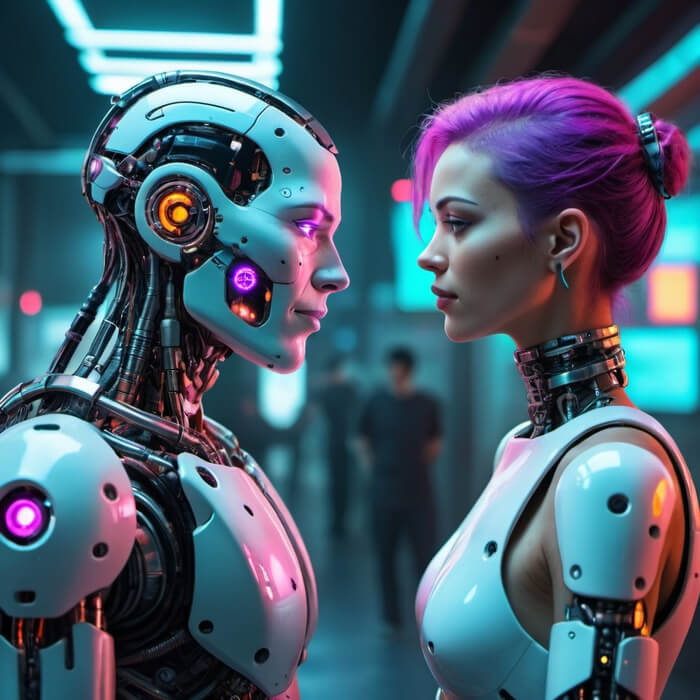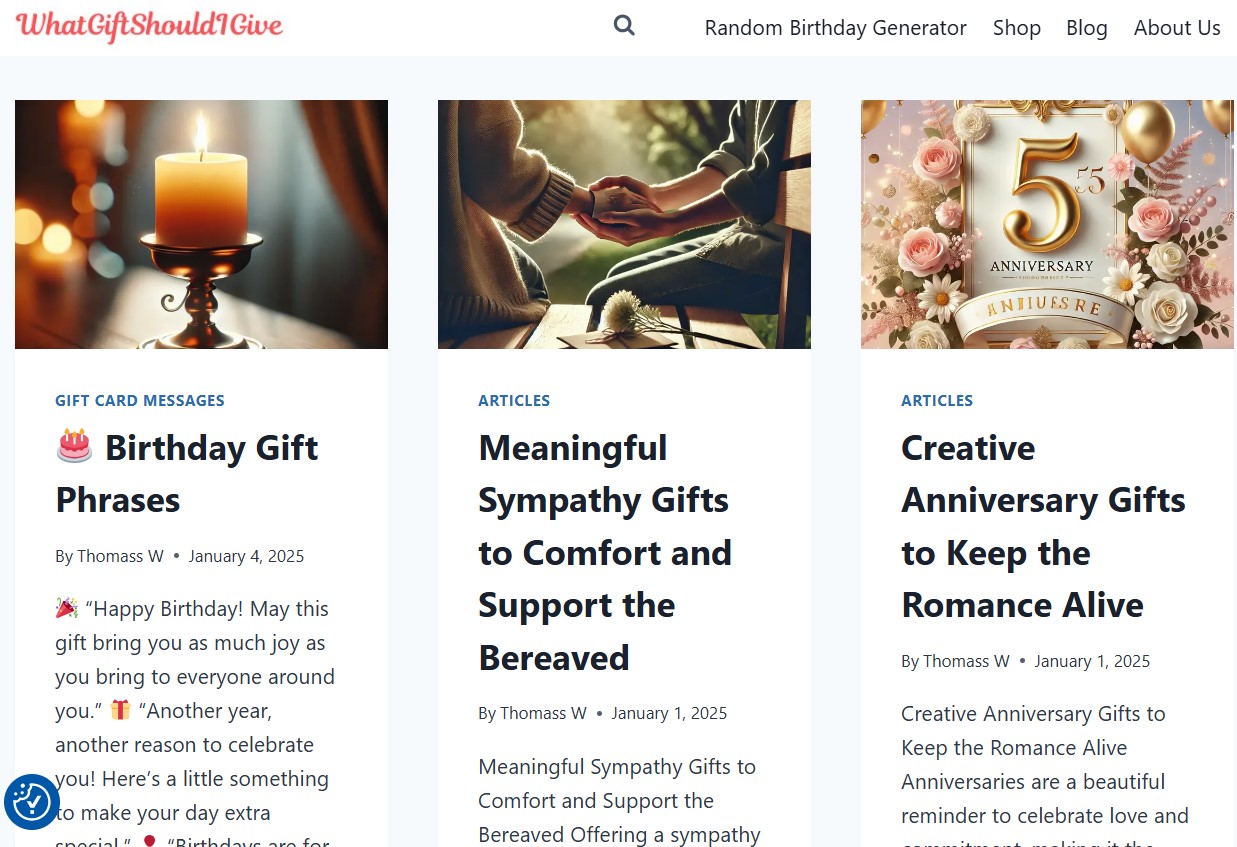My neighbor calls me and lets me know that he has message “Error 0210 Stuck Key 28″ Press <F1> to Setup” on his Lenovo laptop and ask if I can help him. When I received the photo via Whatsapp I tell him that one of the keyboard’s key has stuck, he just needs to patting the keyboard, turn off the laptop and turn back on.
Several minutes later he reports back that it still doesn’t work, so I visit him to check what has happened. When I check visually all the keyboard’s keys look normal.
At home, I quickly browse the internet and found that Key 28 is code for the apostrophe key.
I press the key several times but the problem still exists.
I finally open the cap key and press the inside part of the apostrophe key several times. Try to start the laptop and now it works. Windows screen now appears without error. Turn off and on several times and always start to Windows without error. Now I quite sure that the problem has gone.
I put the cap back to where it belongs and let my neighbor know that his laptop is now working as normal.