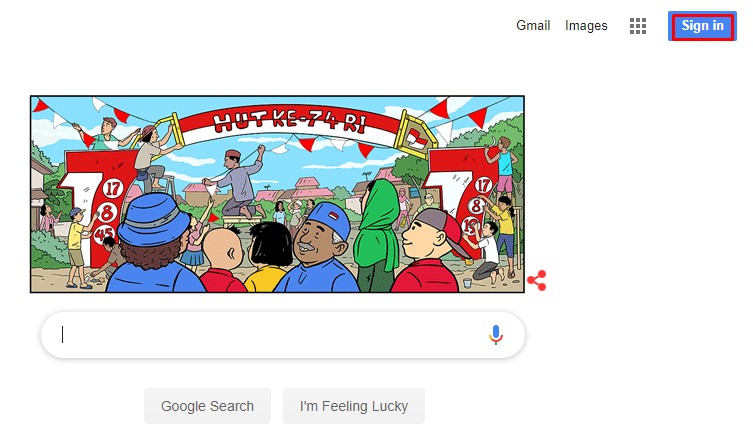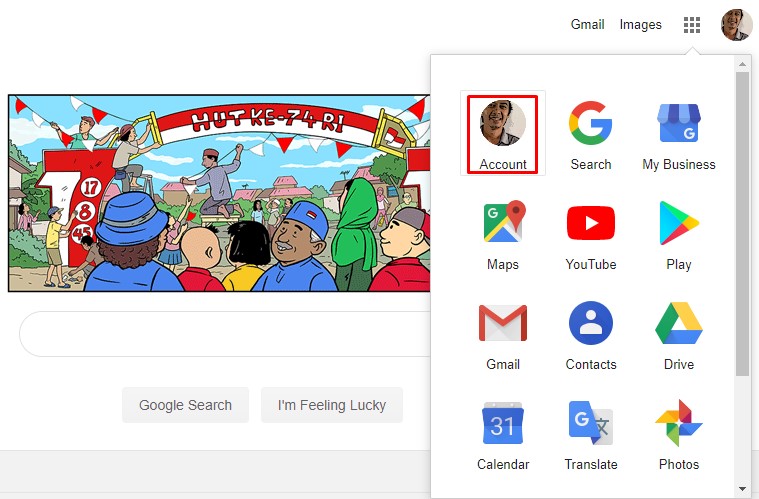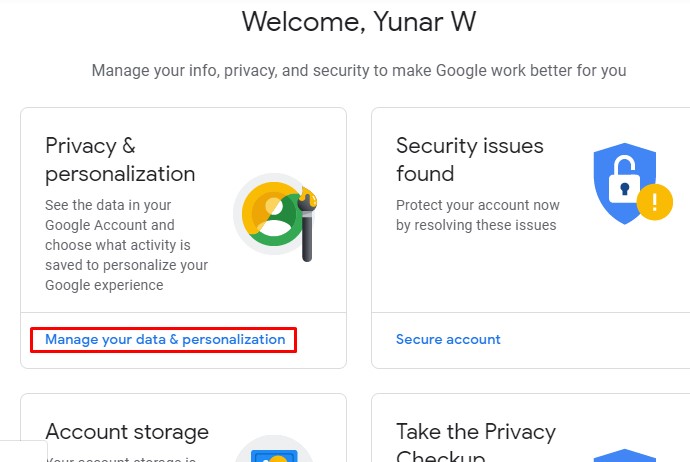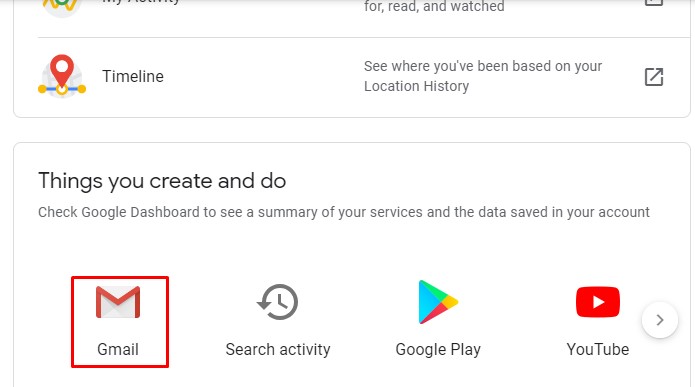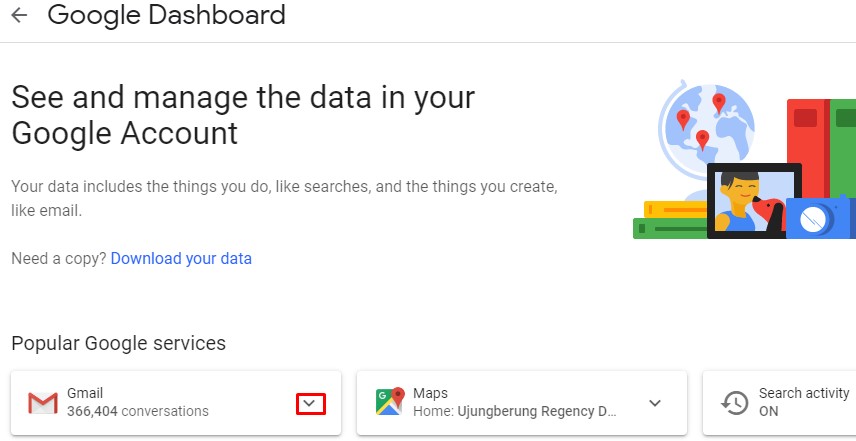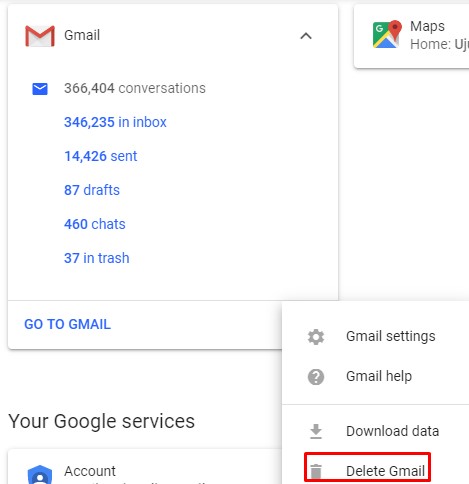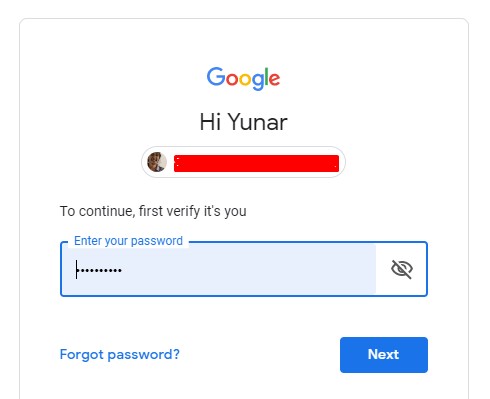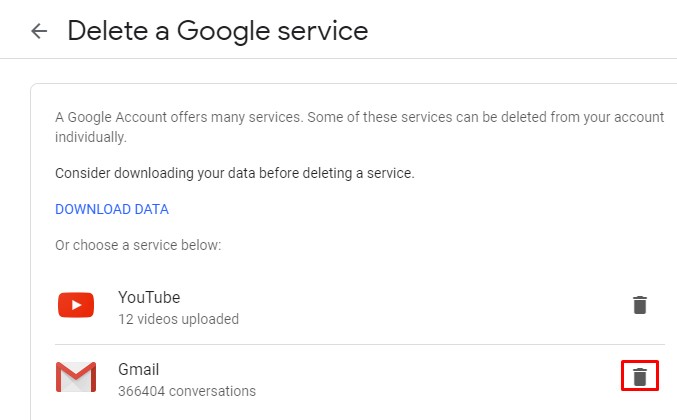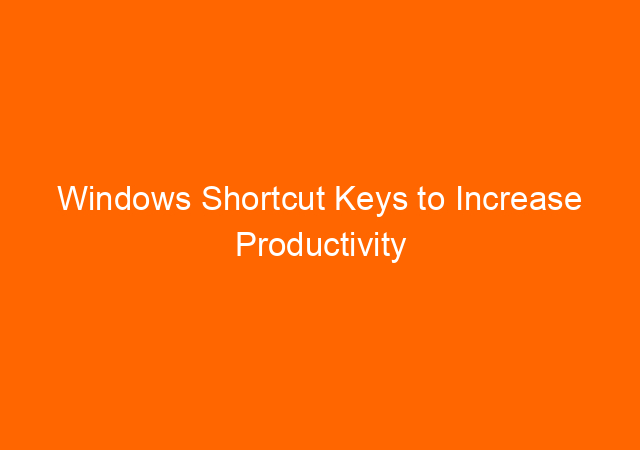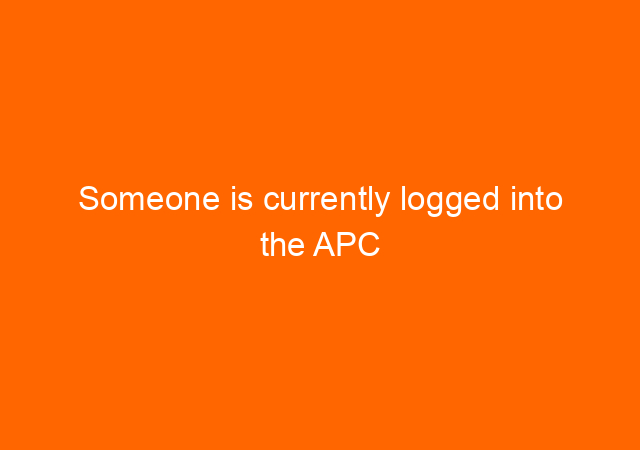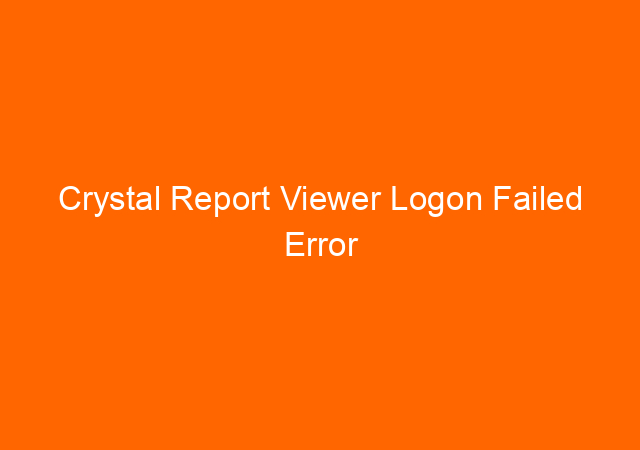How To Delete Gmail Account in 2020
For some reason, you want to delete your Gmail account and it’s email content. Don’t worry you can only delete Gmail account without deleting other Google services like Youtube, Google Drive, and others.
Please check step by step below to delete Gmail account permanently.
Table of Contents
1. Go to Google.com and login with your email that you want to delete
2. Make sure you are login using the correct email address
3. Click grid icon on the upper right
4. Click Account to continue
5. Click Manage Your Data and personalization.
6. Under Things you create and do, click Gmail
7. Under popular Google services, click the drop-down icon to expand the option.
8. Click 3 dot vertical icon to continue.
9. Click Delete Gmail
10. You will be asked to log in again to authenticate
Optionally you can choose to download your data (email) to save any information before deleted permanently.
11. Click the trash icon next to Gmail
12. Enter alternate email address (cannot another gmail address).
This is require so that you can use another Google services using that alternate email address.
Remember, deleting Gmail account does not mean delete other Google services.
If you want to delete all Google services you have to choose Delete Google Account not Gmail account.